Retro Gaming Software For Mac enthusiasts can now experience the nostalgia of classic video games on their Mac computers. With the help of retro gaming software, such as OpenEmu and RetroArch, Mac users can play games from various consoles, including NES, SNES, PlayStation, and more. These software programs provide compatibility, extensive game libraries, and the ability to use USB or Bluetooth game controllers. Let’s dive into the world of retro gaming on Mac.
Key Takeaways:
- Retro gaming software brings the joy of classic video games to Mac computers.
- OpenEmu and RetroArch are popular retro gaming software programs for Mac.
- Mac users can play games from consoles like NES, SNES, PlayStation, and more.
- Retro gaming software offers compatibility, extensive game libraries, and controller support.
- The Mac retro revival allows users to relive the nostalgia of vintage Mac games.
What is OpenEmu?
OpenEmu is an emulator software designed specifically for Mac users who want to relive the nostalgia of retro gaming. This powerful program allows Mac users to play games from a wide range of retro consoles, including NES, SNES, Sega Genesis, PlayStation, and more. With OpenEmu, you can transform your modern Mac setup into a virtual arcade, bringing back the joy of playing classic games.
OpenEmu stands out for its user-friendly interface and sleek design, making it easy to navigate and configure game settings. Whether you’re a seasoned retro gaming enthusiast or a newcomer to the world of vintage games, OpenEmu provides a seamless and enjoyable gaming experience on your Mac.
The Features of OpenEmu
OpenEmu offers several notable features that enhance the retro gaming experience for Mac users:
- Compatibility: OpenEmu supports a wide range of retro consoles, allowing you to play games from your favorite childhood systems.
- Gamepad Support: Connect your USB or Bluetooth game controller to your Mac and enjoy that authentic retro gaming feel.
- Extensive Library: OpenEmu provides a vast collection of pre-configured core emulators, giving you access to a diverse library of games.
- User-Friendly Interface: The sleek design and intuitive interface of OpenEmu make it easy to browse, organize, and play your favorite retro games.
With OpenEmu, you don’t need to dig out old consoles or cartridges to relive your favorite retro games. This emulator software brings the past to life on your Mac, allowing you to enjoy the classics with convenience and ease.
OpenEmu Supported Game Consoles
| Console | Emulators |
|---|---|
| Nintendo Entertainment System (NES) | FCEUmm, Nestopia |
| Super Nintendo Entertainment System (SNES) | Snes9x, Higan |
| Sega Genesis | Genesis Plus GX, Picodrive |
| PlayStation | PCSX ReARMed |
| Nintendo 64 | Mupen64Plus |
Exploring RetroArch for Mac
RetroArch is an incredibly popular retro gaming software that offers Mac users the opportunity to relive the golden age of gaming. As a multi-platform emulator, RetroArch supports a wide range of consoles, including NES, SNES, Game Boy, PlayStation, and many more. Its extensive compatibility makes it a must-have for any retro gaming enthusiast.
One of the main highlights of RetroArch is its advanced emulation features. With shader support, users can enhance the graphics of their favorite retro games, giving them a fresh and vibrant look on their Mac systems. Additionally, RetroArch offers netplay functionality, allowing users to play multiplayer games with friends over the internet. This feature opens up a world of possibilities for retro gaming communities to connect and enjoy their favorite classics together.
A standout feature of RetroArch is the ability to customize controls. Mac users can connect their favorite USB or Bluetooth game controllers to their computers and easily map buttons to suit their preferences. This level of flexibility ensures a seamless and personalized gaming experience.
Gamepad compatibility is a key aspect of RetroArch, allowing players to immerse themselves in their favorite retro games with familiar control schemes. Whether it’s a classic NES controller or a modern Bluetooth gamepad, RetroArch supports a wide range of input devices, ensuring that players can enjoy their favorite titles with precision and nostalgia.
RetroArch also offers an extensive library of cores, which are individual emulators for different consoles. These cores provide optimal performance and compatibility for specific systems, ensuring that Mac users can enjoy their favorite games without any issues. The range of available cores continues to expand, thanks to the dedicated community of developers and enthusiasts who contribute to RetroArch’s ongoing development.
To enhance the visual appeal and understanding of RetroArch’s capabilities, the following table provides a comprehensive overview of the supported consoles and the respective cores:
| Console | Supported Cores |
|---|---|
| NES | FCEUmm, Nestopia, QuickNES, etc. |
| SNES | bsnes, Snes9x, Snes9x Next, etc. |
| Game Boy | Gambatte, SameBoy, TGB Dual, etc. |
| PlayStation | Beetle PSX, PCSX ReARMed, DuckStation, etc. |
| And many more… | – |

The image above showcases the timeless appeal of retro gaming on Mac with RetroArch. The combination of a classic gamepad and the nostalgic interface of RetroArch transports players back to the heyday of gaming.
As you can see, RetroArch offers a comprehensive and feature-rich experience for Mac users interested in retro gaming. Its compatibility, customizable controls, and extensive library of cores make it a top choice for those seeking to relive the magic of classic video games on their Mac computers.
Setting Up Retro Gaming Software on Mac
To start exploring the world of retro gaming on your Mac, you’ll need to set up the necessary software. This section will guide you through the steps to configure retro gaming software, download ROM files, and set up your Mac for the ultimate gaming experience.
Step 1: Downloading the Software
The first step is to download the retro gaming software onto your Mac. Two popular options for Mac users are OpenEmu and RetroArch. Both have dedicated download pages where you can find the latest versions compatible with your Mac setup.
- Download OpenEmu for Mac from their official website: https://openemu.org/
- Get RetroArch for Mac by visiting their official download page: https://www.retroarch.com/
Once you’ve downloaded the software, proceed to the next step to configure it.
Step 2: Configuring the Software
After installing the retro gaming software, you’ll need to configure it to ensure optimal performance and compatibility with your Mac. One important aspect of configuration involves setting up the necessary system files, such as BIOS files for specific consoles.
BIOS files: BIOS files are essential for certain consoles to run properly on your Mac emulator. These files contain firmware that allows the emulators to simulate the original console’s hardware. Check the documentation provided with the retro gaming software for information on how to acquire and set up the required BIOS files.
In addition to BIOS files, you’ll also need ROM files to add games to your retro gaming library. ROM files are digital copies of games from the original consoles that can be played through the emulator. You can find ROM files for various consoles on websites that specialize in retro gaming.
Note: Ensure that you only download ROM files for games that you already own, as downloading copyrighted games without permission is illegal in many jurisdictions.
Step 3: Customizing Your Setup
Now that your retro gaming software is installed and configured, you can customize your setup to enhance your gaming experience. One way to do this is by connecting USB or Bluetooth game controllers to your Mac. These controllers provide a more authentic and immersive feel when playing retro games.
Most retro gaming software supports a wide range of game controllers, including popular options like Xbox and PlayStation controllers. Simply connect your compatible game controller to your Mac and configure it within the software settings.
Once you’ve customized your setup and connected your preferred game controller, you’re ready to start playing your favorite retro games on your Mac.
If you’re unsure about any steps or need further assistance, refer to the documentation provided with the retro gaming software or consult online forums and communities dedicated to retro gaming on Mac.
Exploring the OpenEmu Library
The OpenEmu library is a treasure trove of retro games for Mac users. It features a wide range of games from various consoles, each accompanied by box art and detailed information. The library allows users to easily browse and search for their favorite games, with the option to organize games by console or genre.
OpenEmu’s extensive collection of retro games provides Mac users with a nostalgic gaming experience. Whether you’re a fan of classic NES titles, SNES masterpieces, or PlayStation favorites, the OpenEmu library has something for everyone.
One of the standout features of the OpenEmu library is the inclusion of box art for each game. The box art adds an extra layer of authenticity and nostalgia, transporting users back to the golden age of gaming. It’s like stepping into a time machine and reliving the excitement of opening a fresh game cartridge for the first time.
Not only does the OpenEmu library offer a wide variety of games, but it also supports game emulation. This means that Mac users can experience the gameplay of these classic titles on their modern systems. OpenEmu’s emulation capabilities ensure that the games run smoothly, allowing players to enjoy every pixelated moment.
What sets the OpenEmu library apart from other collections is its commitment to regular updates. The library is constantly expanding, with new games being added on a regular basis. This ensures that users always have access to a growing collection of retro games, keeping the nostalgia alive and thriving.

“The OpenEmu library is a haven for retro gaming enthusiasts. It brings together a vast collection of classic games, complete with box art and detailed information. Whether you’re reliving the glory days or discovering the gems of gaming history, the OpenEmu library is a must-explore destination for Mac users.” – Retro Gamer Magazine
The OpenEmu Library Highlights:
- Wide range of games from various retro consoles
- Box art for an authentic nostalgic experience
- Browse and search for games with ease
- Organize games by console or genre
- Support for game emulation on modern Mac systems
- Regular updates with new additions to the library
RetroArch’s Extensive Compatibility List
RetroArch is a powerful retro gaming software that offers a wide range of compatibility, allowing users to emulate and play games from various retro game consoles on their Mac computers. With RetroArch, retro gaming enthusiasts can enjoy the nostalgia of classic titles from consoles such as NES, SNES, Sega Genesis, and PlayStation, as well as more niche systems like Atari, Neo Geo, and Turbografx-16.
The dedicated community behind RetroArch constantly works on updating and improving its compatibility list, ensuring that users have access to as many retro games as possible. This commitment to compatibility enables Mac users to explore a vast catalog of games and experience the magic of retro gaming all in one place.
Sample RetroArch Compatibility List:
| Console | Compatible Games |
|---|---|
| NES | Super Mario Bros., The Legend of Zelda, Metroid |
| SNES | Super Mario World, Donkey Kong Country, Chrono Trigger |
| Sega Genesis | Sonic the Hedgehog, Streets of Rage, Golden Axe |
| PlayStation | Final Fantasy VII, Crash Bandicoot, Metal Gear Solid |
| Atari | Pong, Asteroids, Space Invaders |
| Neo Geo | Metal Slug, King of Fighters, Samurai Shodown |
| Turbografx-16 | Bonk’s Adventure, Splatterhouse, R-Type |
As you can see from the table above, RetroArch’s compatibility spans across a diverse selection of retro game consoles. This allows Mac users to recreate the magic of their favorite gaming memories and discover hidden gems from the golden age of gaming.
“RetroArch’s extensive compatibility list opens up a world of possibilities for Mac users to indulge in the nostalgia of yesteryear’s gaming wonders.” – Retro Gaming Enthusiast
With RetroArch, Mac users can dive into a nostalgic gaming experience like no other. The software’s compatibility with a wide range of retro game consoles ensures that players can relive the glory days of gaming right on their Mac computers, bringing back cherished memories and creating new ones along the way.

Emulation Projects for Mac Gaming
While OpenEmu and RetroArch are well-known retro gaming software for Mac, there are several other emulation projects that cater to Mac gaming emulation. These projects expand the possibilities of playing classic games on Mac systems, offering compatibility, updates, and improvements.
One notable project is Dolphin, which specializes in emulating consoles like the Wii and GameCube. Its advanced features and customizable settings provide a high-quality gaming experience for Mac users seeking to relive their favorite titles from these systems.
Flycast is another emulation project that focuses on emulating consoles such as the Dreamcast. With its accurate emulation and support for numerous Dreamcast games, Mac users can delve into the nostalgic world of Sega’s iconic console.
For PlayStation 2 emulation on Mac, users can turn to projects like Xemu and PCSX2. These projects offer compatibility and performance improvements, allowing Mac users to enjoy classic PS2 games on their systems.
These emulation projects are often community-driven, benefitting from the enthusiasm and expertise of retro gaming enthusiasts. Regular updates and optimizations ensure that Mac users have access to an expanding library of compatible games and enhanced emulation performance.
In recent years, Mac users have witnessed a significant shift in hardware with the introduction of Apple Silicon chips. This transition has prompted emulation project developers to focus on optimizing their software for Apple Silicon-based Macs. With the enhanced performance and energy efficiency of Apple Silicon, Mac gaming emulation is set to reach new heights of smoothness and compatibility.
Emulation projects for Mac gaming are an exciting avenue for retro gaming enthusiasts, providing them with a myriad of options to explore the classic gaming experience on their Macs. The dedication of developers and the advancements in hardware ensure that the future of Mac gaming emulation is bright and promising.
Emulating Retro Games on Mac with Apple Silicon
The introduction of Apple Silicon chips in Mac computers has opened up new possibilities for retro gaming on the Mac platform. Emulation software like OpenEmu and RetroArch can now harness the enhanced performance and efficiency of Apple Silicon, delivering a smoother and more immersive gaming experience for retro gaming enthusiasts.
With the transition to Apple’s own chip architecture, retro gaming software for Mac has the potential to be further developed, optimized, and tailored to take full advantage of the capabilities of Apple Silicon. This means that Mac users can look forward to improved compatibility, better graphics rendering, and increased performance when emulating their favorite retro games.
While some emulation projects and software may require updates to fully support Apple Silicon, the overall future looks promising. The transition to Apple Silicon has provided developers with new opportunities to enhance and optimize retro gaming software specifically for the Mac platform, ensuring a seamless and enjoyable gaming experience for Mac users.
The Charm of Retro Mac Gaming
Retro Mac gaming holds a unique charm for enthusiasts and collectors. Playing games on vintage Macs or using retro Mac emulators allows users to experience classic video games in their original form. The distinctive aesthetics, sound, and gameplay of these vintage games provide a nostalgic experience for players. Whether it’s exploring the early days of Mac gaming or reliving the memories of popular titles, retro Mac gaming offers a glimpse into the history of video games and the evolution of Mac gaming software.
Take a step back in time and immerse yourself in the world of retro Mac gaming. Rediscover the magic of games that captivated players in a bygone era. From pixelated graphics to iconic sound effects, these games evoke a sense of nostalgia that can transport players back to their childhood or introduce younger generations to the roots of gaming.
With vintage Mac game emulators and classic game emulators, Mac users can enjoy a wide range of retro games on their modern machines. Emulation technology enables the seamless compatibility of old game ROMs with contemporary hardware, making it possible to relive the classics without the need for retro consoles or physical media.
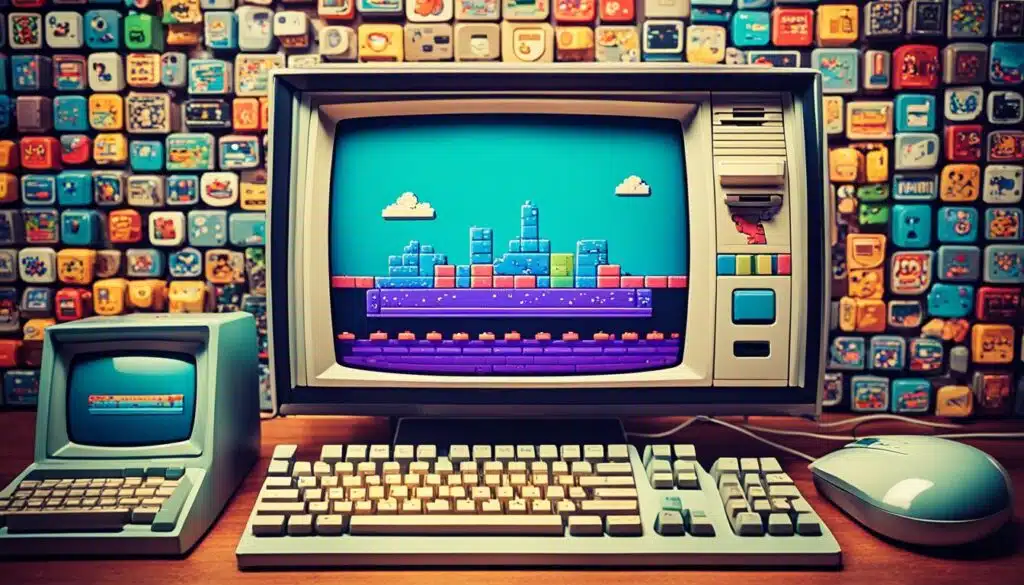
Experience the thrill of iconic titles like Pac-Man, Super Mario Bros., or The Legend of Zelda, all within the familiar confines of your Mac computer. The convenience and accessibility of retro Mac gaming allow enthusiasts to dive into their favorite classics with a few mouse clicks or keystrokes.
“Retro Mac gaming offers a truly nostalgic experience that cannot be replicated. The sights, sounds, and gameplay of these vintage games transport players to a time when gaming was simpler yet incredibly captivating.”
Whether you’re a seasoned gamer looking to revisit your gaming roots or a curious newcomer eager to discover the origins of modern gaming, retro Mac gaming has something to offer. The compatibility of vintage Mac game emulators and classic game emulators ensures that a multitude of retro games are at your fingertips.
As the world of gaming continues to evolve, it’s essential to appreciate the rich history that laid the foundation for modern titles. Retro Mac gaming allows us to honor the pioneers and developers who paved the way for the immersive and innovative games we enjoy today.
Top 5 Retro Mac Games
| Game | Release Year | Genre | Platform |
|---|---|---|---|
| The Oregon Trail | 1971 | Adventure, Educational | Apple II |
| SimCity | 1989 | Simulation | Macintosh |
| Doom | 1993 | First-person shooter | Macintosh |
| The Secret of Monkey Island | 1990 | Point-and-click adventure | Macintosh |
| Myst | 1993 | Puzzle, Adventure | Macintosh |
These are just a few examples of the incredible games that defined the retro Mac gaming era. Each game on this list offers a unique experience and showcases the innovations and creativity that shaped the industry.
Experience the charm of retro Mac gaming and embark on a nostalgic journey that will transport you to the golden age of computer gaming. Embrace the classics and enjoy the wealth of vintage games available through vintage Mac game emulators and classic game emulators. Relive the magic and rediscover the joy of gaming’s past on your modern Mac.
The Future of Retro Gaming on Mac
The future of retro gaming on Mac is bright, offering exciting possibilities for Mac users who long to experience the nostalgia of old-school video games. With the continuous development of retro gaming software and the growing community of retro gaming enthusiasts, there is an increasing availability and accessibility of vintage Mac game emulators and classic game emulators. Mac users can look forward to more optimized and feature-rich retro gaming experiences on their modern Mac setups.
The preservation and appreciation of old-school video game software, along with the enjoyment of vintage video games, will continue to thrive among Mac users. As the retro gaming community grows, so does the collection of retro games and the refinement of gaming software for Mac. The future holds exciting opportunities for Mac users to dive deeper into the world of retro gaming and relive the magic of vintage video games.
Retro Gaming Software Comparison
| Retro Gaming Software | Compatibility | Features | Game Library |
|---|---|---|---|
| OpenEmu | Supports a wide range of consoles, including NES, SNES, Sega Genesis, PlayStation, and more. | User-friendly interface with extensive customization options. | Large collection of pre-configured game cores and the ability to add ROM files. |
| RetroArch | Supports multiple consoles, including NES, SNES, PlayStation, Game Boy, and more. | Advanced emulation features, such as shader support, netplay, and customizable controls. | Wide selection of cores available, allowing users to emulate games from various consoles. |
These retro gaming software options cater to different preferences and offer unique experiences for Mac users. Whether you choose OpenEmu or RetroArch, you can expect an enjoyable journey into the world of vintage video games on your Mac.
Also Read:- Press Start To Yesterday: A Dive Into Retro Gaming Events And Tournaments

Conclusion
Retro gaming software for Mac has revolutionized the gaming experience, allowing Mac users to relive the nostalgia of classic video games on their modern computers. Thanks to programs like OpenEmu and RetroArch, Mac users can now embark on a Mac retro revival and explore a vast library of retro games from various consoles.
With their user-friendly interfaces and extensive compatibility, these retro gaming software options have made it easier than ever for Mac users to dive into the world of vintage gaming. From the iconic NES and SNES to the beloved PlayStation, retro gaming software for Mac supports a wide range of consoles.
As the Mac retro revival continues, the future holds exciting possibilities for Mac gaming software. With advancements in technology, such as the transition to Apple Silicon chips, we can expect even better performance and compatibility from retro gaming software on Mac. The preservation of retro gaming experiences and the enjoyment of old-school video games will continue to thrive among Mac users.
So, if you’re a Mac user looking to embrace the nostalgia of retro gaming, don’t miss out on the incredible selection of retro gaming software available for Mac. Take a step back in time and experience the joy and excitement of classic video games on your modern Mac setup!
FAQs
A: OpenEmu is an emulator for the macOS that allows you to play retro games on your Mac by providing a unified interface for various gaming consoles and systems.
Q: How can I install OpenEmu on my Mac?
A: To install OpenEmu on your Mac, you can download the application from their official website and follow the installation instructions provided.
Q: What are ROM files and why are they necessary for playing retro games?
A: ROM files contain the data from original game cartridges or discs, and are required by emulators like OpenEmu to play retro games on your Mac.
Q: Can I play games from consoles like Sega, PlayStation, Xbox, and Wii on my Mac using OpenEmu?
A: Yes, OpenEmu supports a wide range of gaming consoles including Sega, PlayStation, Xbox, and Wii, allowing you to play games from these systems on your Mac.
Q: What are BIOS files and why are they important for certain emulated game systems?
A: BIOS files contain essential system data needed for emulators to accurately emulate certain game systems like PlayStation, PlayStation 2, and other consoles.
Q: Does OpenEmu support netplay for multiplayer gaming experiences?
A: Yes, OpenEmu offers netplay functionality which allows you to play multiplayer games online with friends using supported emulated systems.
Q: How can I play original PlayStation games on my Mac using OpenEmu?
A: To play original PlayStation games on your Mac, you will first need to download the necessary BIOS files and compatible ROMs, then load them into OpenEmu for gameplay.
Q: Can I use controllers like 8bitdo or DualShock with OpenEmu on my Mac for a more authentic gaming experience?
A: Yes, OpenEmu has support for a variety of controllers including 8bitdo and DualShock, allowing you to play retro games on your Mac with the controller of your choice.
Q: What is homebrew software and how does it enhance the retro gaming experience on a Mac?
A: Homebrew software provides additional functionalities and enhancements to emulators like OpenEmu, allowing users to customize their retro gaming experience on a Mac with features like save states and application support.
Source Links
- https://www.vogons.org/viewtopic.php?f=46&p=1234846
- https://apps.apple.com/us/app/sketchfighter-4000-alpha/id1510323563?mt=12
- https://cdromfossil.com/2020/07/12/mac-os-9-2-lives/
